Tomcat Keycloak Setup
This document describes Keycloak authentication setup for the JGU WEKA REST service running in docker tomcat environment.
See main documentation Deploy using Keycloak at OpenRiskNet GitHub for Keycloak integration.
Define a new client in the SSO realm (Manual Approach)
- Login to the Redhat Single Sing-On interface and switch into the openrisknet realm.
- Left hand menu click on Clients.
- Click on the Create button
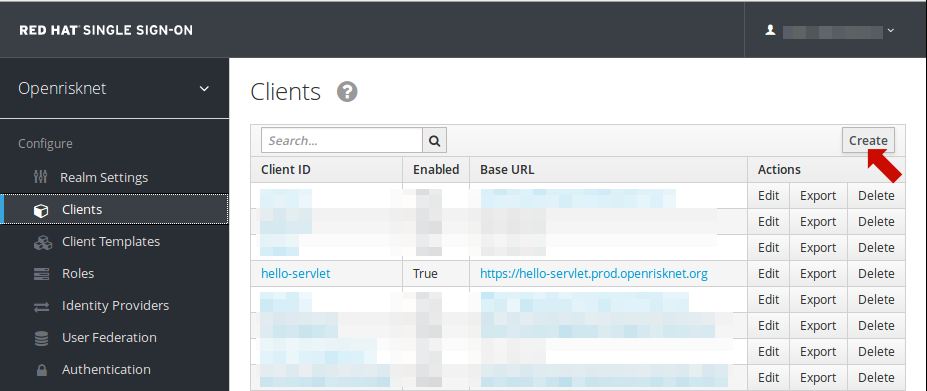
- Import the client template jguweka.json
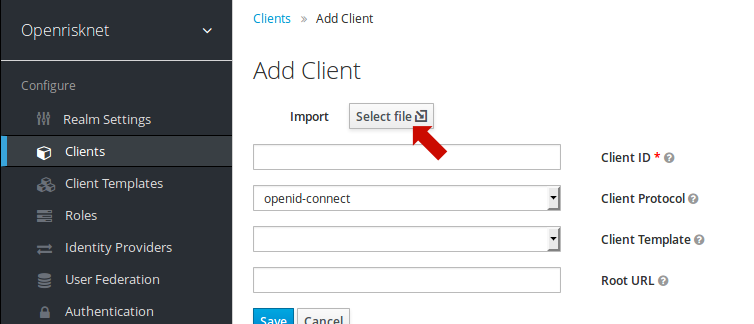
- Press save and adjust the client settings, URLs, …
- Save this again
- Switch to the Credentials tab and copy the 36 character long HexadecimalNumber credential.
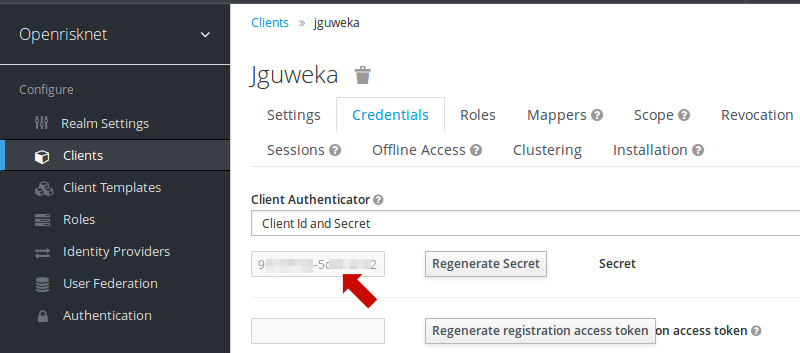
- Set this credential as a value in jguweka.json
example:"credentials" : { "secret": "123456789-abcd-abcd-abcd-1234567890ab" },
tbc …